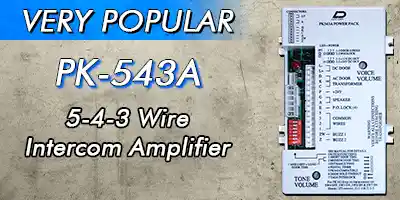Lee Dan Communications LLC has moved to 766 Mantoloking RD, Brick NJ 08723
 |
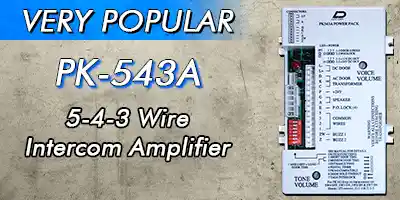 |
|
IR-204E is a popular 4–wire version of the IR-203E. IR-204E can be mounted to a single gang ‘gem’ box, or surface mounted directly to the finished wall using wall plugs. |
The PK-543A is designed for use with most 3-wire, 4-wire and 5-wire apartment stations made by LEE DAN, TekTone, and other popular brands. |
|
 |
|
 |
|
With up to 9 different styles of lobby panels, from aluminum to stainless steel, and solid polished brass, Lee Dan is an expert at creating user friendly apartment intercom panels for your building. |
|
 |
|
Lee Dan offers a wide range of color video intercom systems from industry leading brands such as Aiphone, 2Easy, and Elvox Door Entry/ Vimar. |
|
 |
Use Lee Dan's Quick Selection Page to find the right Apartment Entry Lobby Panel for your needs! Supports up to 60 buttons,
|
Lee Dan offers a versatile selection of audio and video doorphone apartment intercom stations.
UL & Non-UL Nurse-Call
& Emergency Call Systems & Parts.
Since 1955, LEE DAN® has been the trusted industry leader in Apartment Intercom Systems. We offer the biggest variety of apartment stations and the best selection of lobby panels. Entry panels can be custom crafted in as little as one business day. Our specialty has always been apartment intercom systems!